What to Do if You Respond to a Phishing Email

Let’s face it! The days of old-fashioned phishing attacks are past us. Tech-savvy con artists today use some of the most sophisticated methods and deceiving social engineering tricks to lure their targets. Despite organizations putting in extra effort to keep phishing attacks at bay, phishers sometimes succeed in baiting users into making judgment errors or divulging important information.
If you fall prey to a phishing email, hackers can misuse your user credentials, steal your money, open credit card and bank accounts in your name, abuse your Social Security number or sell your private information to other parties who may use it for illicit purposes. Moreover, your employer might also be at risk of ransomware, business email compromise and account takeover cyberattacks. That’s why it’s essential for both the user and their employer to take timely actions to minimize the damage. Here are some steps to help employees and organizations mitigate phishing attacks.

Get this infographic to see how AI enables Graphus to protect businesses from phishing. DOWNLOAD IT>>
What should I do if I responded to a phishing email?
Due to some deceiving social engineering lures, phishers sometimes succeed in trapping a user. Taking these remediation steps at the earliest can limit the damage, enabling the victims — users or an organization — to get back on their feet quickly.
Change passwords
If you believe you’ve been phished, you will want to address password security and monitor any accounts that may have been compromised:
- For compromised accounts: If you know the accounts that have been compromised after you have responded to a phishing email, change the password for those accounts immediately.
- For accounts using same credentials: Password reusing is a bad practice best left behind. If one of your online accounts gets compromised, cybercriminals can use it to access all of the accounts associated with it, thus maximizing the damage to a great extent.
- Monitor accounts for unusual activity: It’s prudent to check for any suspicious activities, such as automatic mail forwarding, email delegation and unauthorized financial transactions. It helps in determining the extent of the phishing attack.
Report to necessary parties
In addition to the security of your accounts, you should communicate the phishing incident to others within your organization:
- Inform your supervisor and associated departments: Once you have sufficient proof of an attack, you should immediately inform your supervisors and other relevant stakeholders so that necessary actions can be initiated. Remember, every second you waste can potentially worsen the problem.
- Communicate to IT: If you have responded to a phishing email unintentionally or accidentally, never hide it from your organization. Reporting it to your IT team as soon as possible can help remediate the situation.
- Isolate from the network: In order to save other devices from getting compromised, request the IT team to remove your devices from the organization’s network.

Learn more about the 5 most damaging email-based cyberattacks businesses face today. GET INFOGRAPHIC>>
Analyze the attack
Once an employee has reported a breach or an organization discovers a potential breach, the IT department can take the following measures as part of their incident response efforts to help limit the phishing attack’s impact:
- Assess the scope: The first and foremost step for an organization is to gather the details about a potential breach, including the number of affected devices, the extent of the breach and the nature of the attack.
- Purge phishing emails from the organization: If the phishing email has been sent to multiple employees across the organization, remove the email from each recipient’s inbox to prevent it from making further inroads.
- Assess impact and user actions: Phishing emails cannot cause harm if the recipient has not interacted with them. Determine whether a user or multiple users have downloaded an attachment, visited a malicious website, or disclosed credentials or sensitive information.
- Analyze the phishing email: Examine the content of the phishing email, such as links, attachments and metadata, to ascertain the technique used by the attacker.
- Conduct endpoint analysis: Endpoint analysis enables the IT teams to identify any malicious software that could have been introduced on the phishing attack victim’s computer or the associated network.
Involve regulatory and law enforcement agencies
Based on the analysis performed by the IT department, it may be necessary to involve external regulatory and law officers:
- Alert regulatory authorities: Most countries have regulatory bodies that deal with phishing email scams.To be compliant with government regulations, organizations should always report a phishing attack or breach.
- Alert law enforcement officials: While it’s not always necessary to inform law enforcement agencies if the impact warrants it, law enforcement authorities should be involved.
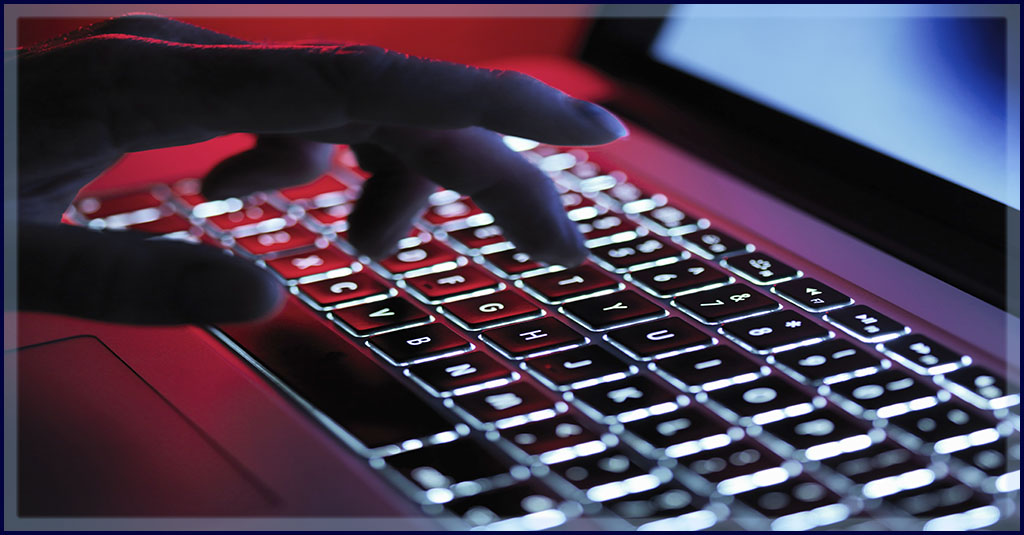
See the benefits & barriers around having a Managed SOC solution for businesses. GET DATASHEET>>
Execute recovery and preventative measures
After all measures have been taken to prevent further impact from the phishing attack, it’s time to carry out recovery and remediation tactics:
- Have an incident response plan: Organizations without a proper incident response plan are left in the lurch after a breach, enabling perpetrators to effect maximum damage. An incident response plan allows organizations to define a breach, the roles and responsibilities of the security team, tools for managing a breach, steps to address a cyber incident, how the incident will be investigated and communicated, and all the other requirements following a data breach.
- Engage business continuity strategies: Backup and disaster recovery solutions allow organizations to store their data and files in one or more remote locations. In the aftermath of a successful cyberattack, organizations can use the saved copies to continue or resume business operations quickly.
- Implement preventative measures: Employees are the first line of defense for an organization, and empowering them with phishing awareness training is one of the best measures in preventing a phishing attack.
- Deploy anti-phishing solutions: Anti-phishing solutions detect phishing emails and stop them from entering an organization’s email environment.
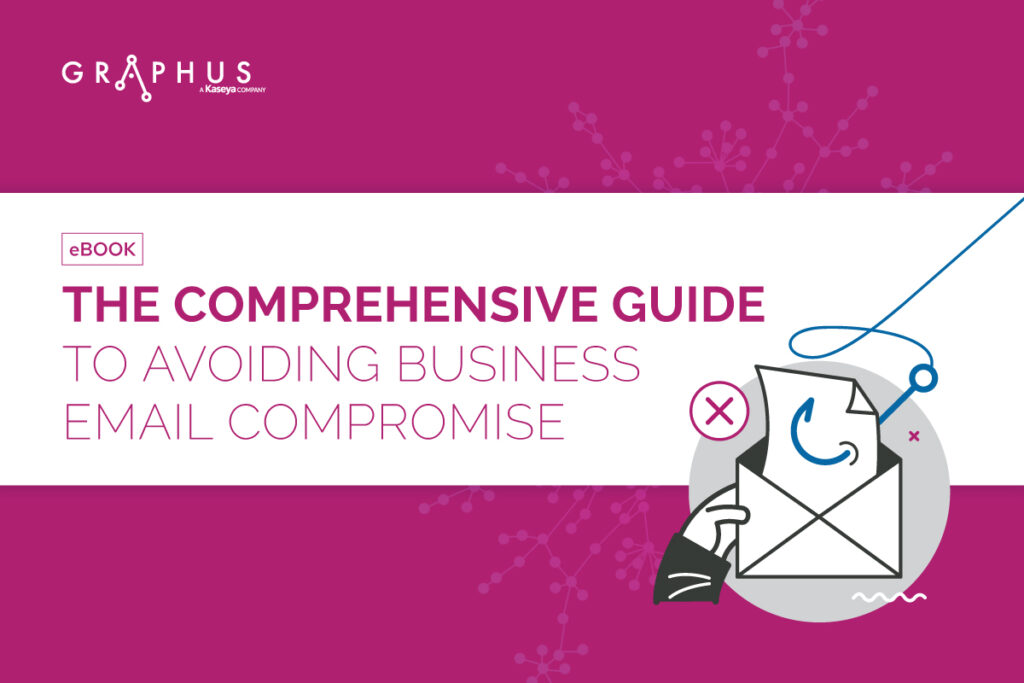
Get the guide that helps you detect & defeat dangerous BEC attacks to keep your company out of trouble! DOWNLOAD IT>>
Prevent phishing incidents with BullPhish ID and Graphus
BullPhish ID is a security awareness training and phishing simulation solution that transforms your employees into your biggest security asset. It empowers your employees to detect and eliminate phishing attempts effortlessly, thus protecting your organization from costly cybersecurity mistakes.
Graphus, an AI-based, automated anti-phishing email security solution, recognizes and stops even the most sophisticated phishing attacks. It blocks the vast majority of phishing emails from reaching an employee’s inboxes, so they never have to interact with malicious messages, reducing the risk of mistakes.
Book a demo of our anti-phishing solutions today and protect your organization from phishing threats.










